TL;DR
先日立ち上げたWordPressのIPアドレスを固定する。
なぜIPアドレスを固定するのか?
WordPressのサーバーにドメインを割り当てする際にIPアドレスを固定しておいた方が都合が良いからです。(固定しなくてもドメインを割り当てすることはできますが、それはまたの機会に・・・)
作業の流れ
「Compute Engine」→「VMインスタンス」を開きます。
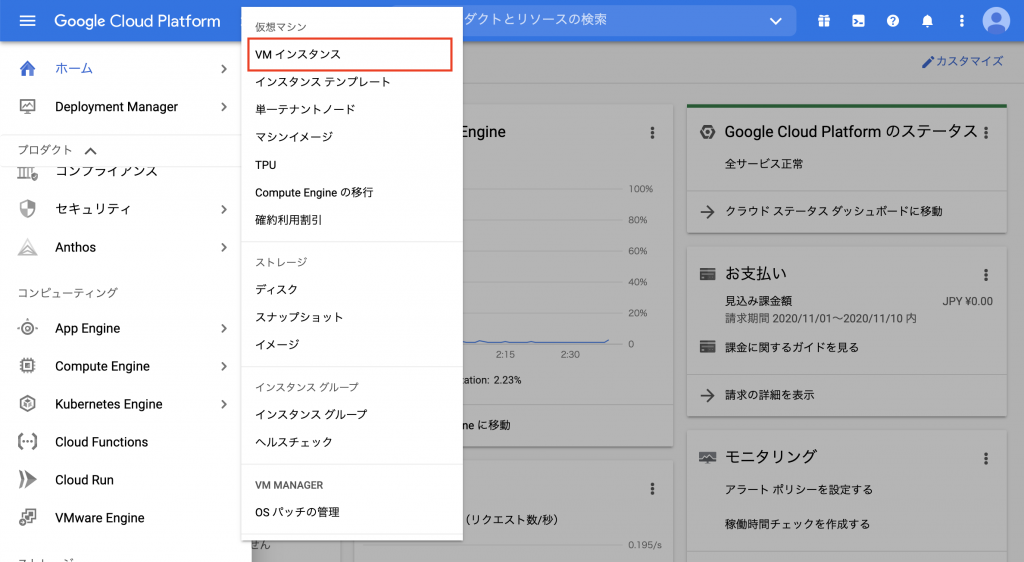
サーバーの設定を変更するために、一旦サーバーを停止します。
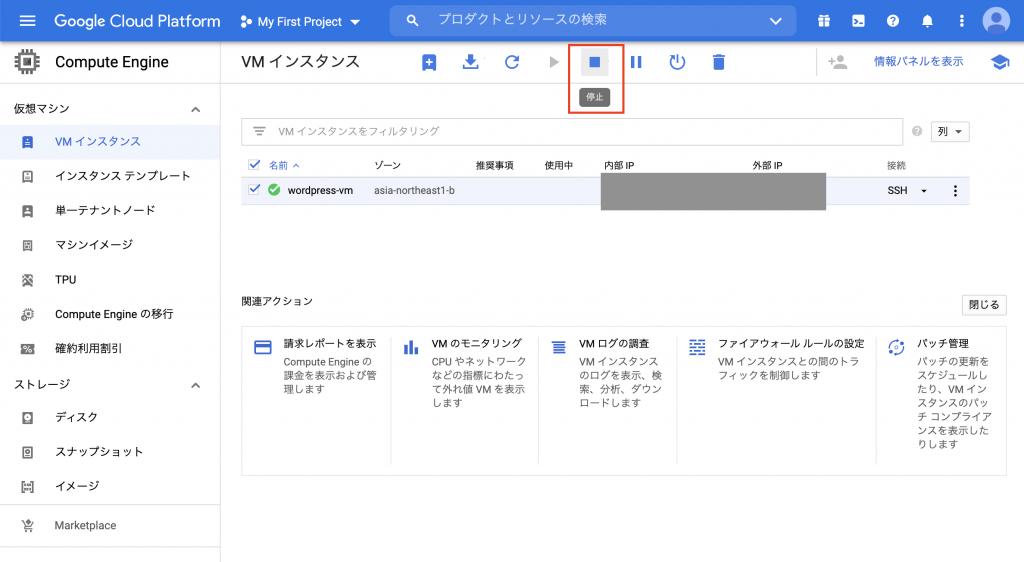
数分待つと、サーバーが停止状態になるので、サーバーの詳細を開きます。
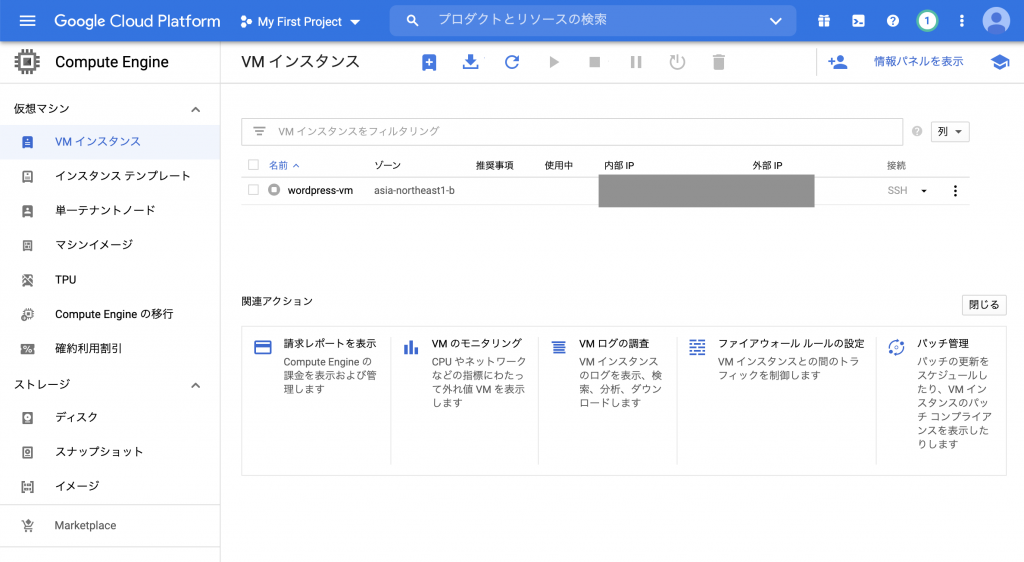
編集画面を開きます。
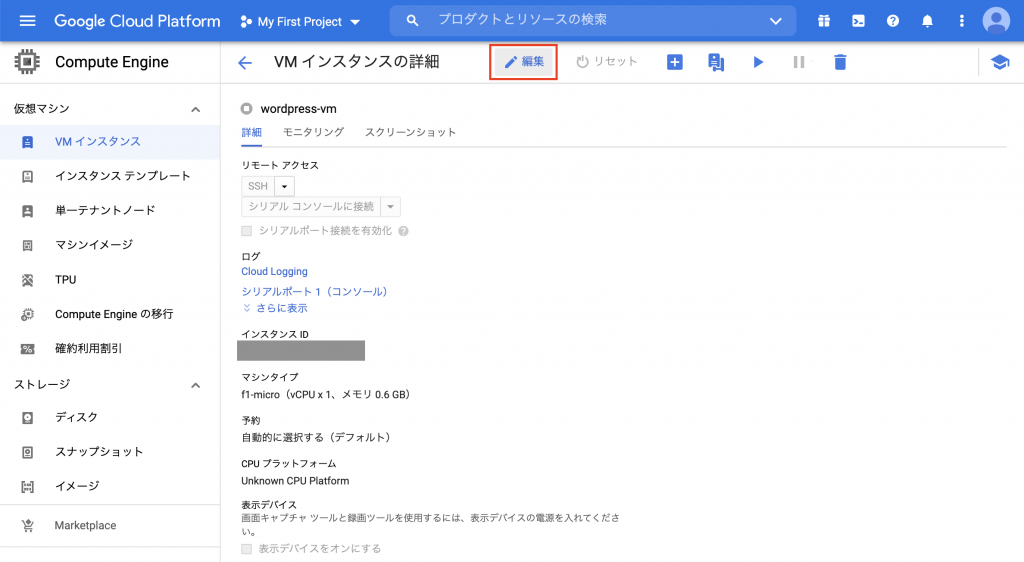
「ネットワークインターフェース」の「外部IP」のプルダウンから「IPアドレスを作成」を選択します。
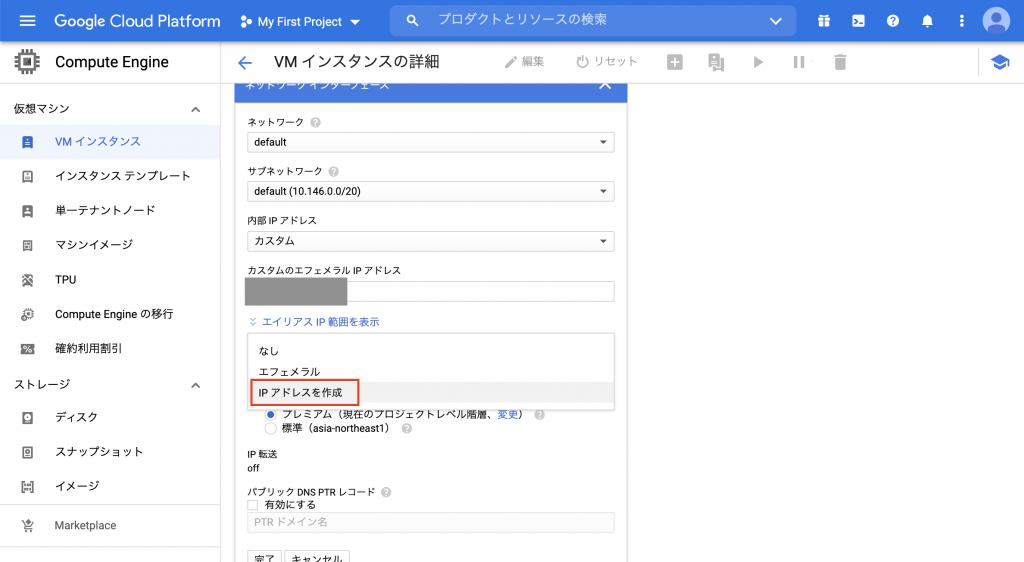
名前(任意のものでOK)を入力し、予約をクリックします。
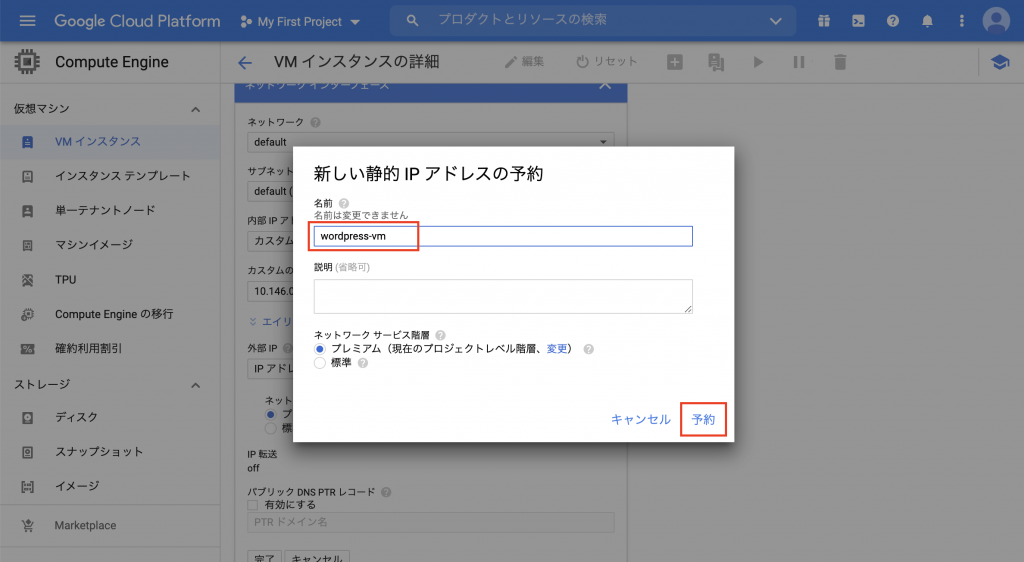
外部IPに今作成したアドレスが設定されるので・・・
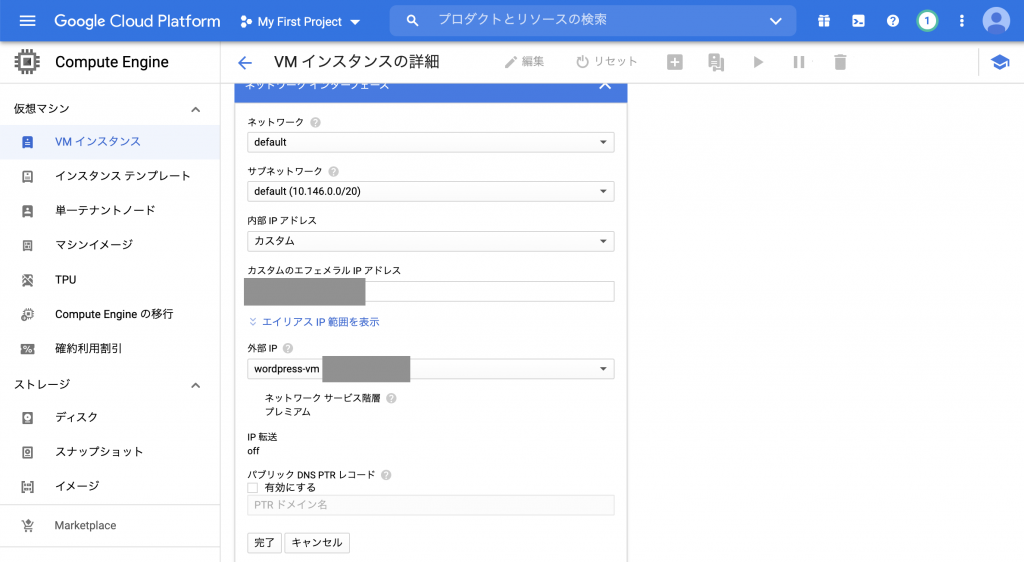
保存!
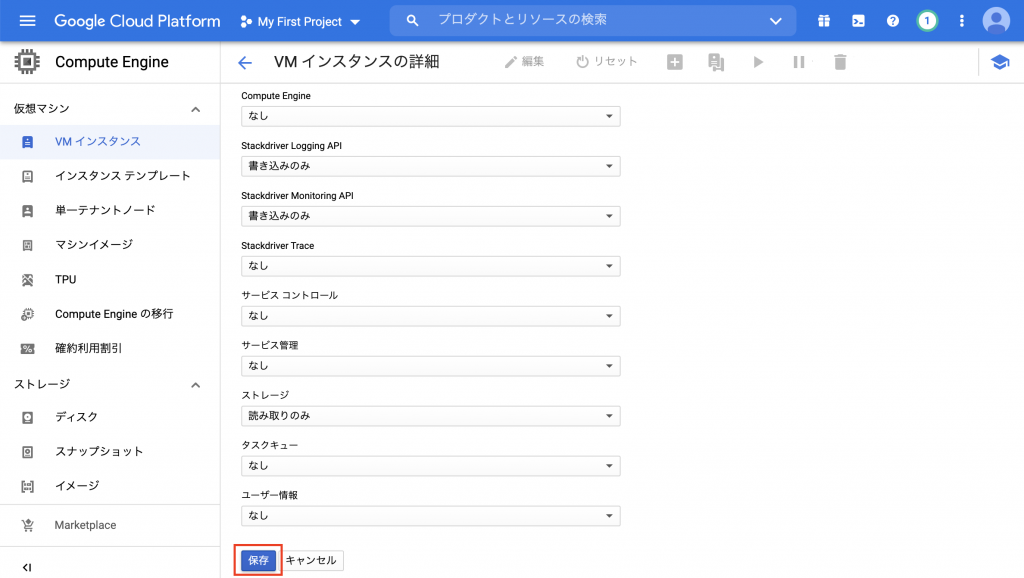
保存が完了すると、ネットワークインターフェースの外部IPに静的IPアドレスが割り当てます!
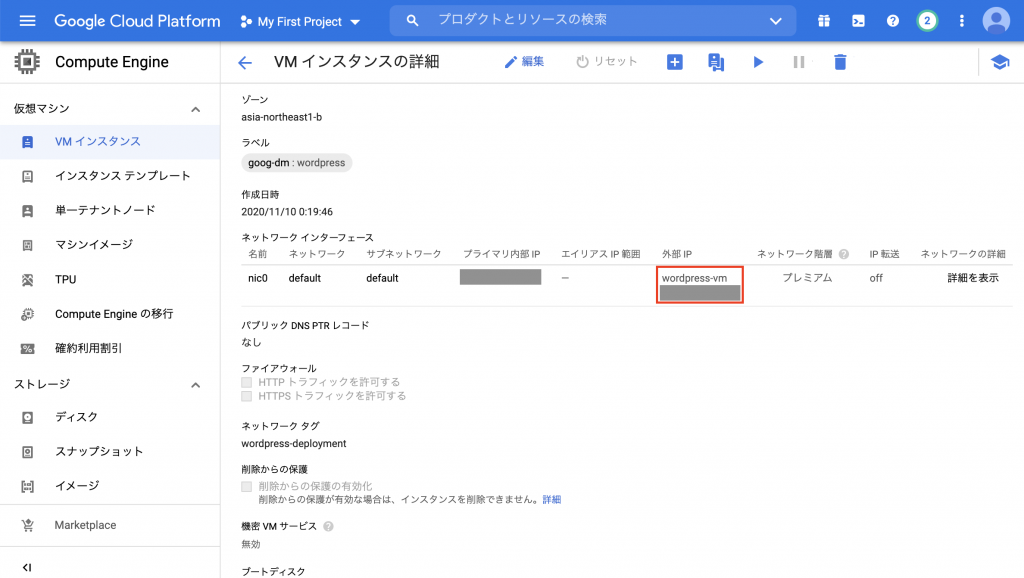
あとはサーバーを起動すれば、固定のIPアドレスでWordPressに接続することが可能となります。
次回
IPアドレスが固定になったので、次はドメインを取得してみようかと思います!